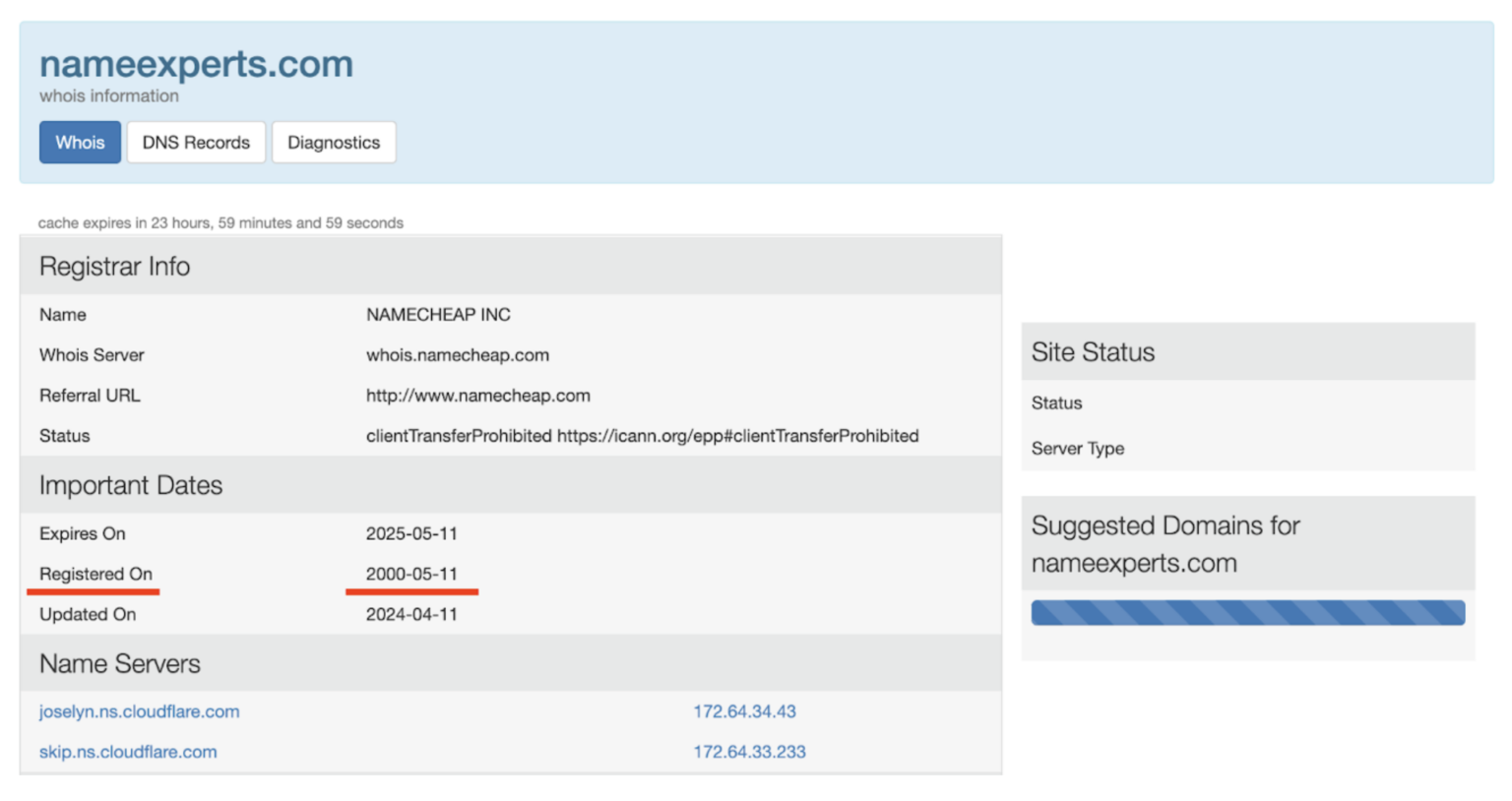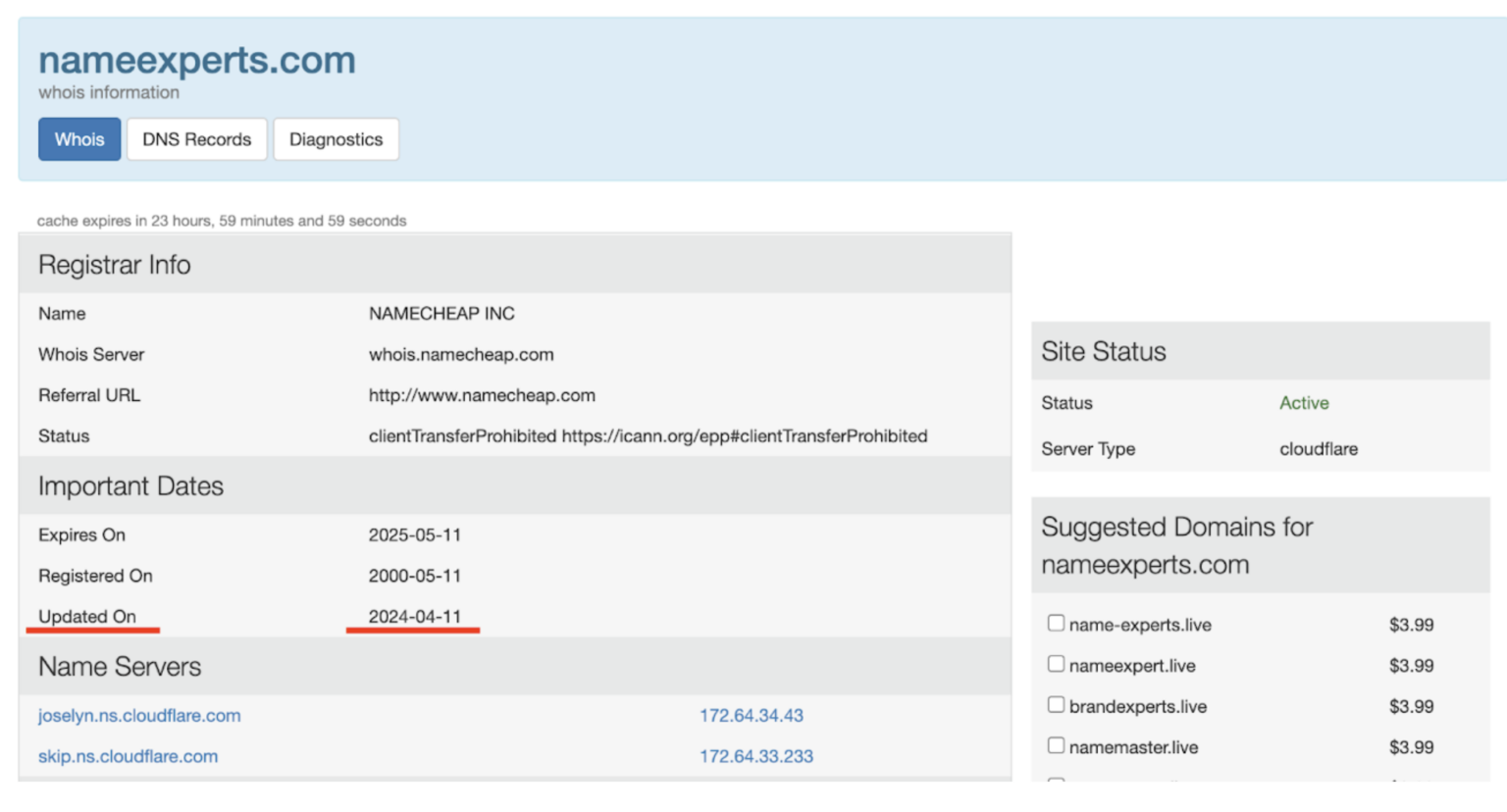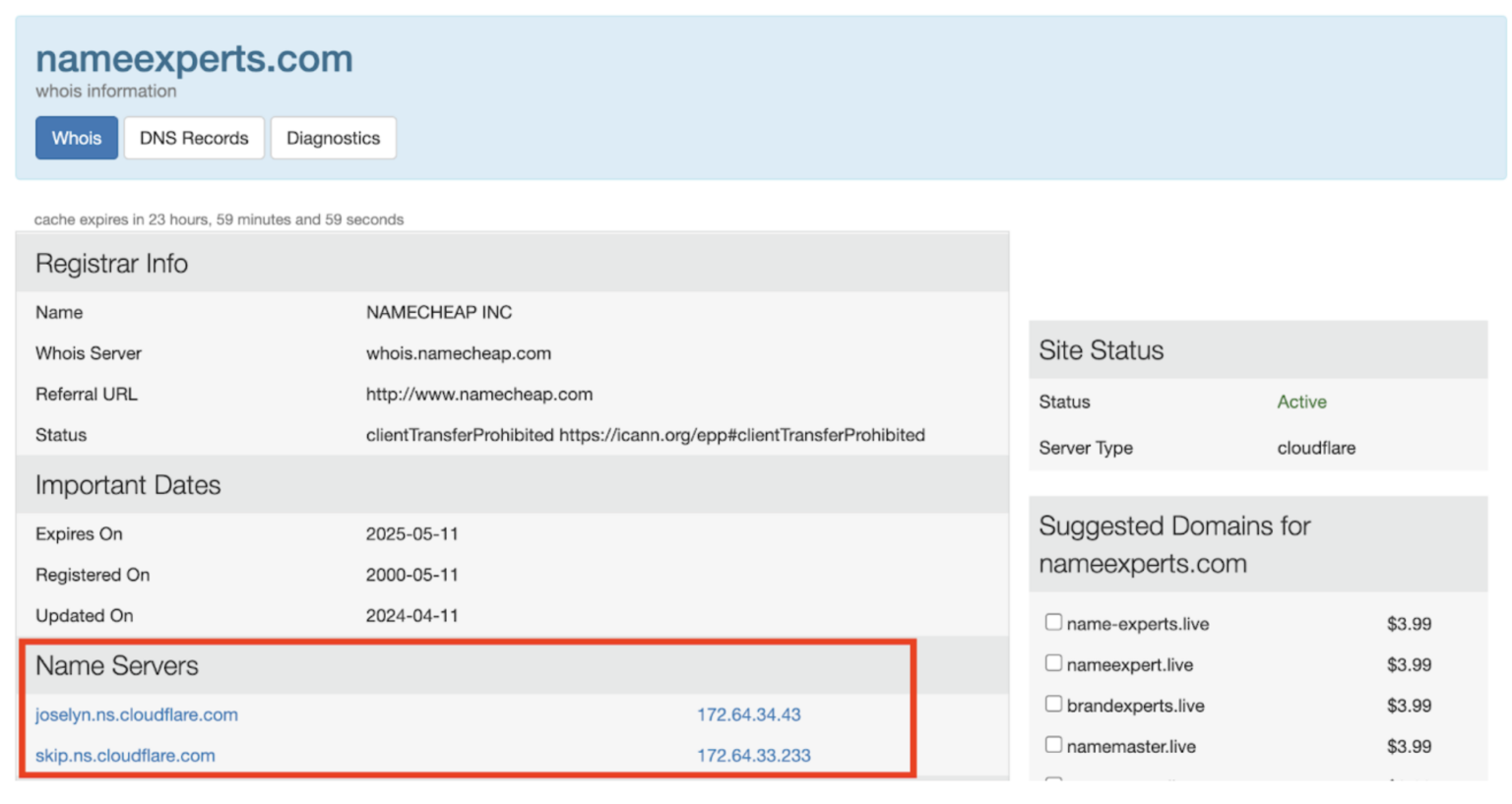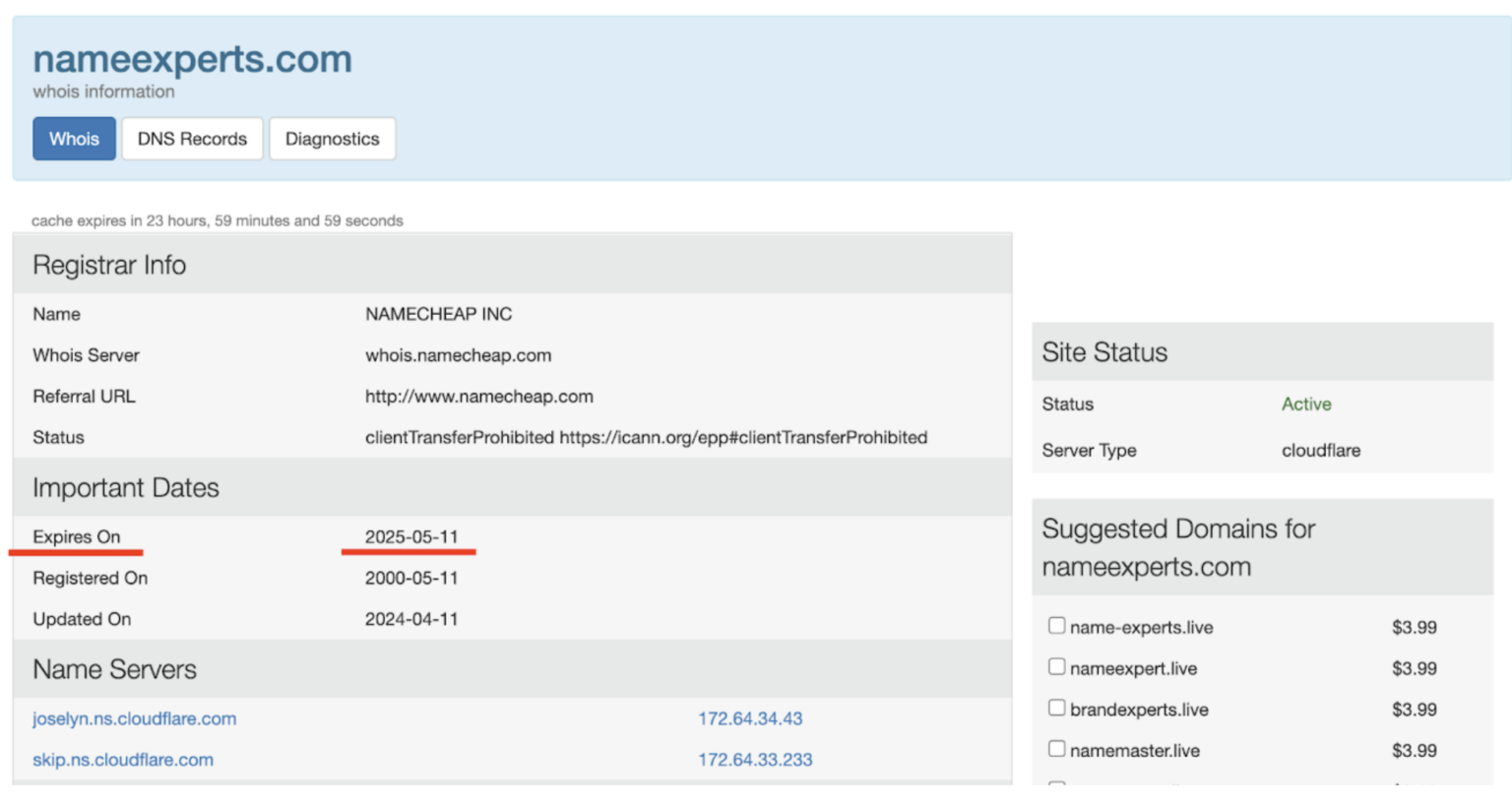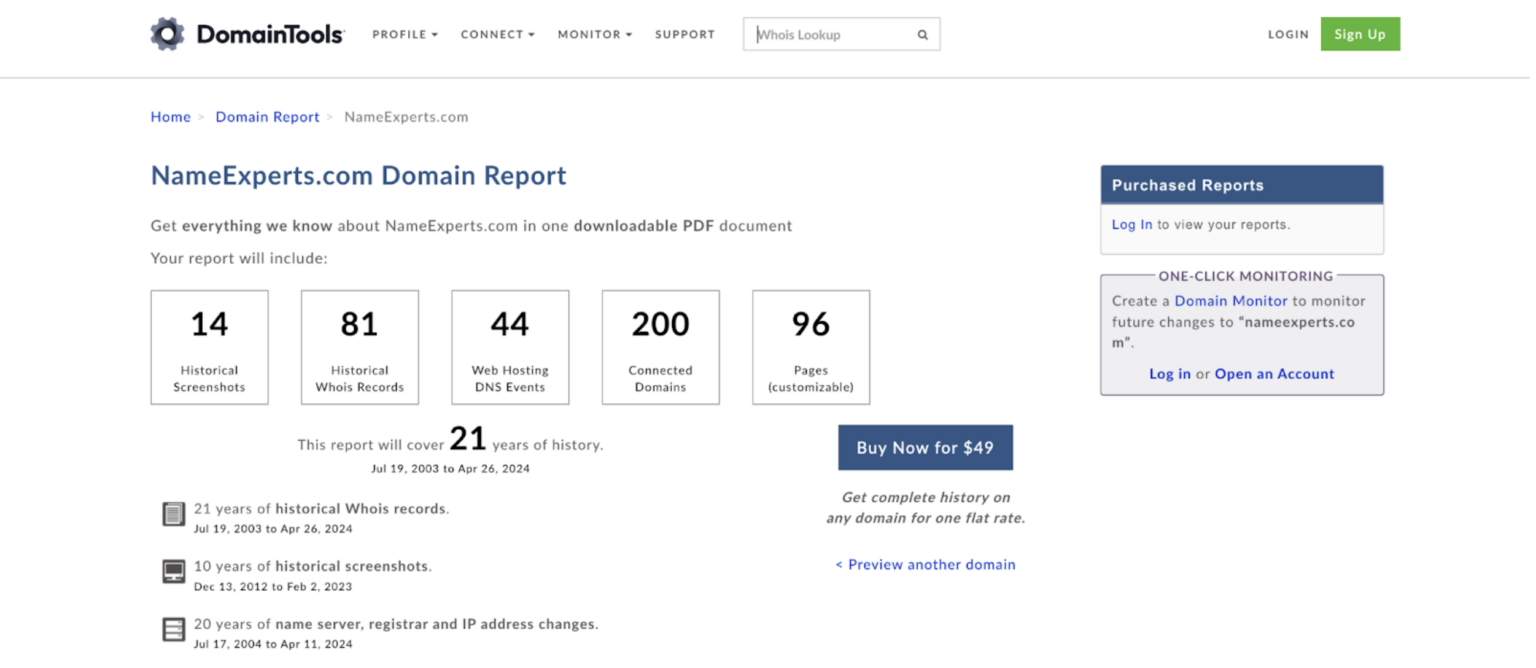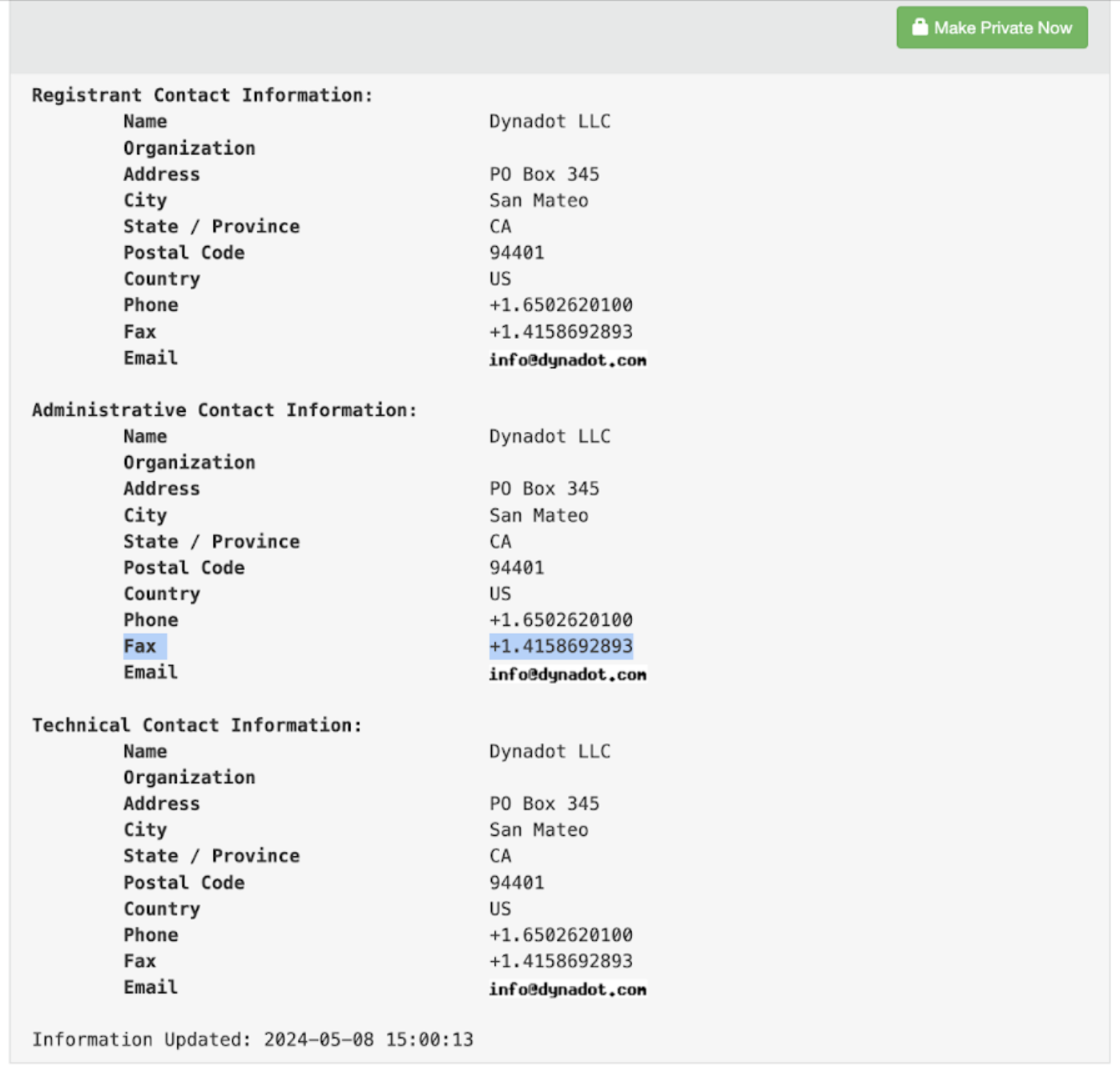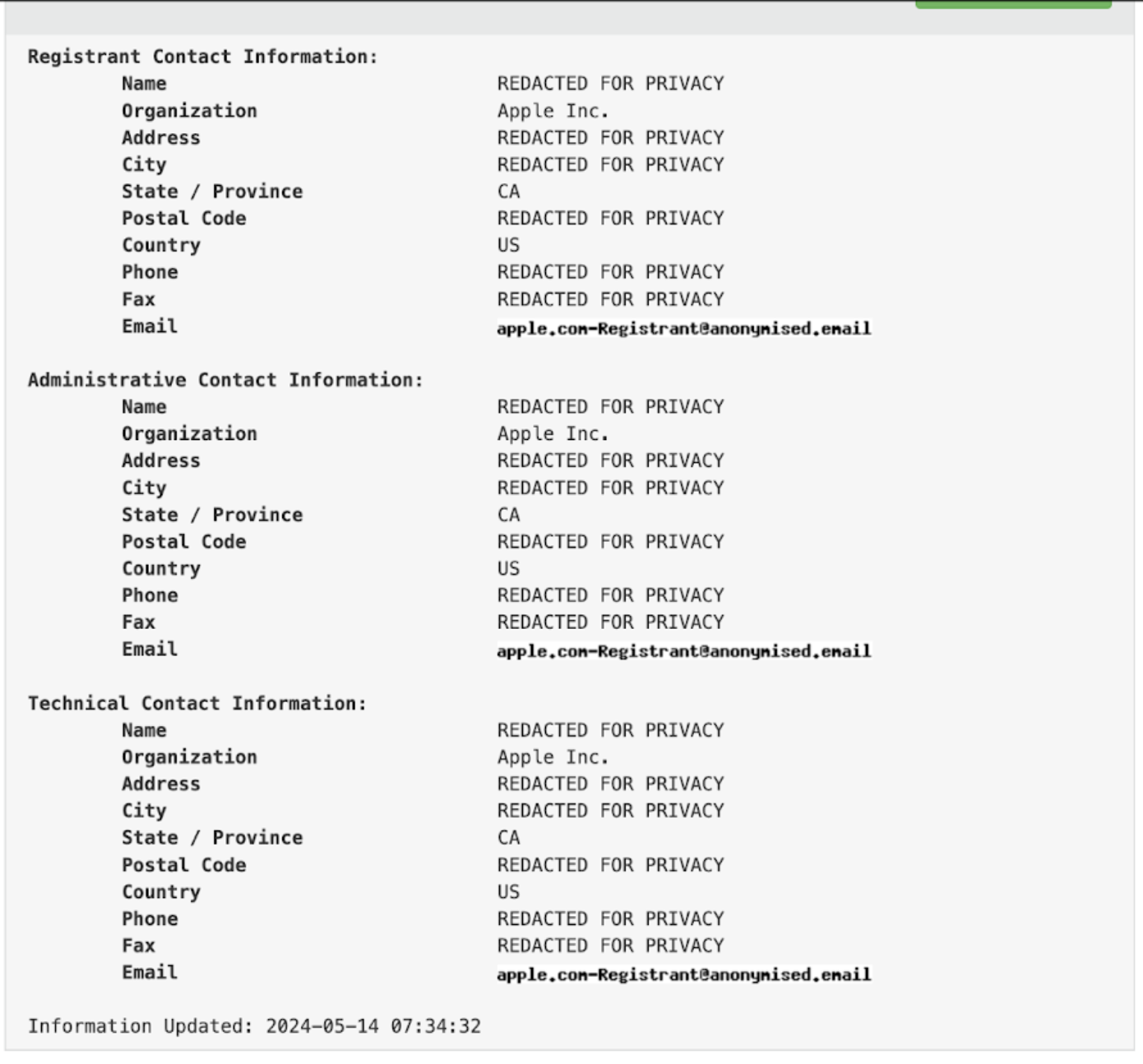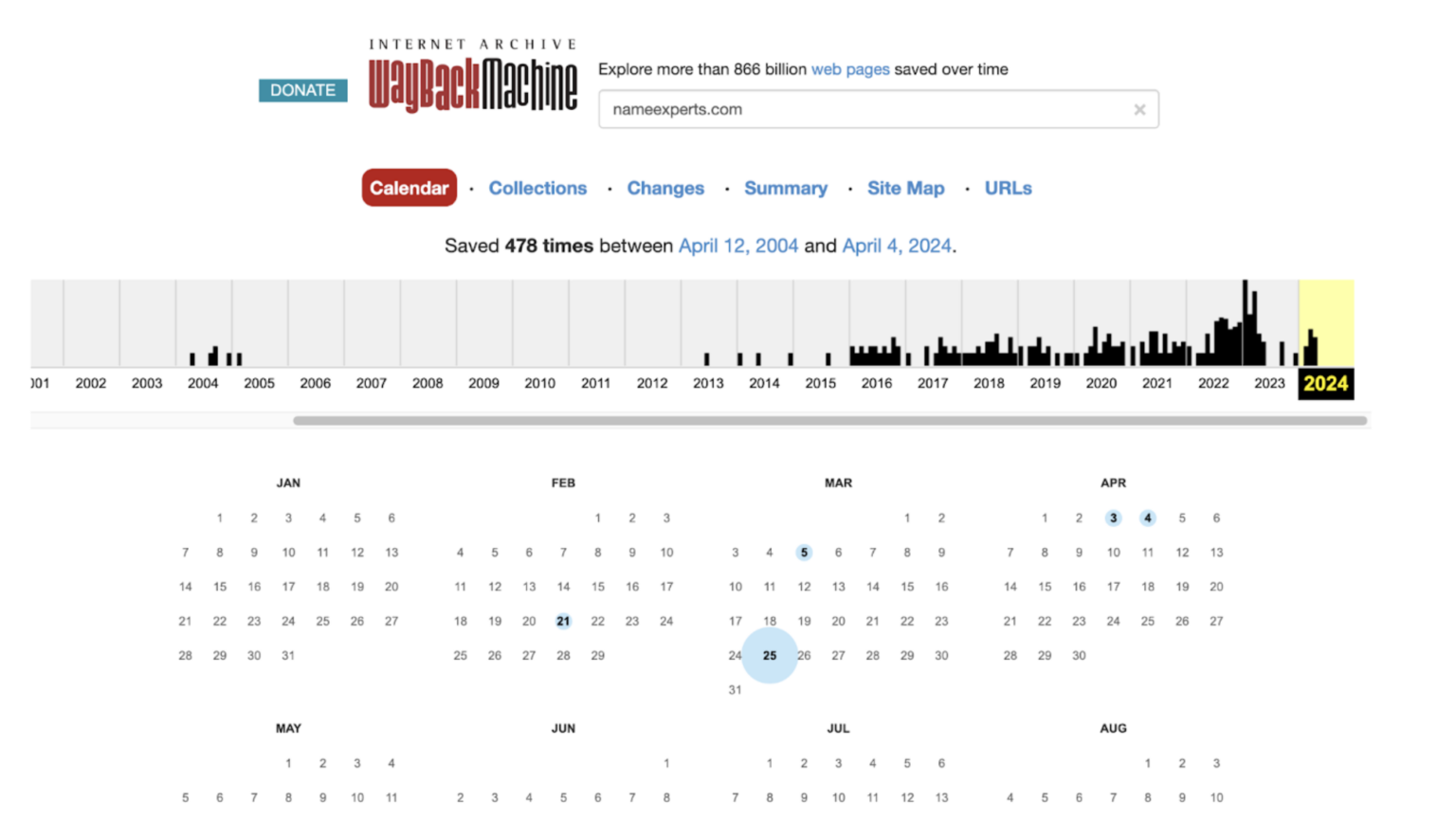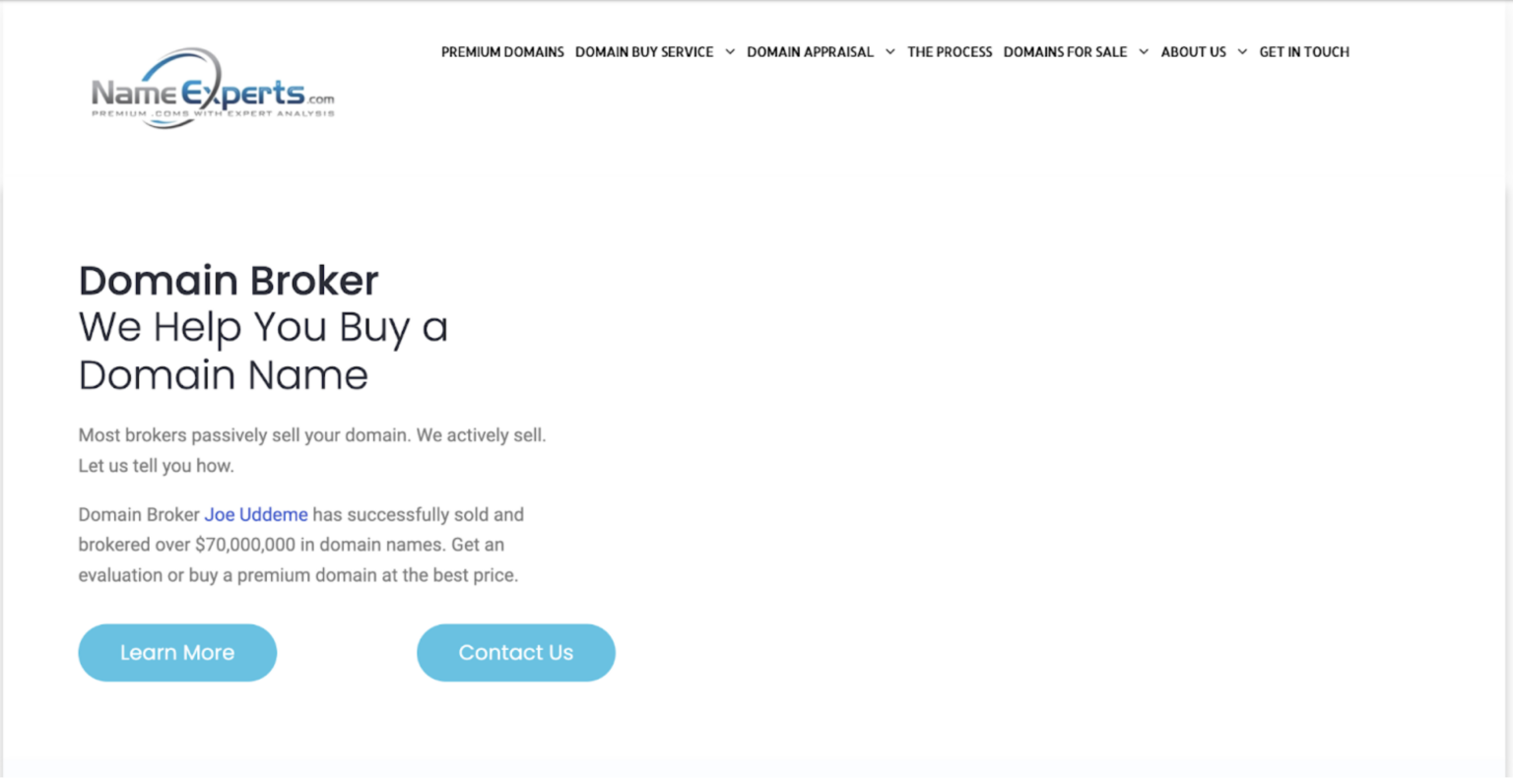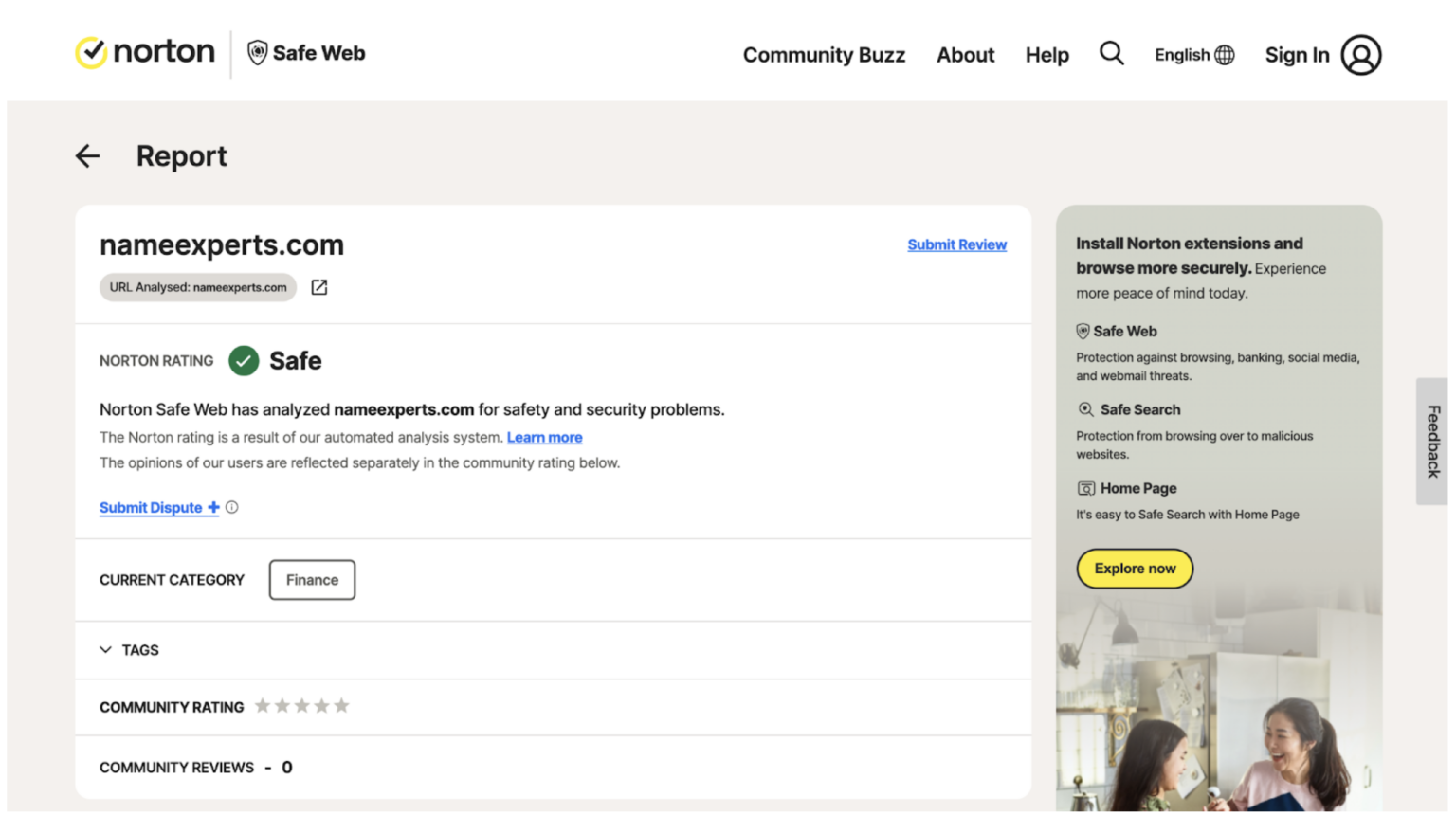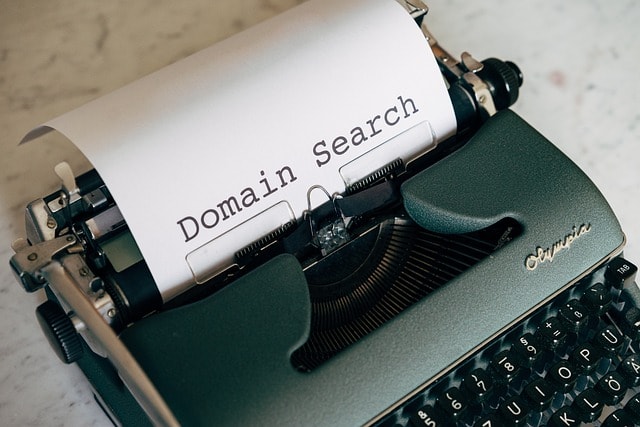Ever been tempted by an available domain name that seems too good to be true? Maybe it’s exactly that – with a hidden history that adversely affects its true value. In this post, domain name expert Joe Uddeme flags up the things to look out for when buying a domain name.
Researching domain history is important for businesses and website owners, especially when you wish to buy a premium domain. It’s like wanting to purchase a property and checking the record of its past owners, renovations, and sales history before signing the contract.
If you don’t do your due diligence, you might find your dream property was a crime scene six months ago. The same can (kinda) be true of a domain name.
You’ve arrived at the right place if you’re interested in digging deep into the history of any domain. This article will give you the relevant knowledge and tools to navigate a domain’s history – and help ensure there are no skeletons in your URL’s closet.
Key takeaways
- Domain history is important – ignore it at your peril
- A hidden past can help you negotiate a lower price (if you still want it)
- Discover all the top tips and tools that will help you unearth a domain name’s past
Why Would Someone Want To Know A Domain’s History
Domain name history is important in several cases, mainly when someone wants to acquire a domain. For example, you come across a domain you want to buy but don’t know the owner. Investigating the domain registration history can help you find the owner so you can begin inquiring about purchasing the domain.
These are typical cases that warrant a domain history lookup:
Finding A Domain Name’s Owner
You might find a domain that looks valuable for your business, but the existing website has no official information to contact the owner. In that case, researching the domain name history can help you find the owner’s email address, phone number, physical address, or other contact information.
Conducting Research Before Buying A Domain
Due diligence is critical if you’re buying any domain. Checking the domain name ownership history lets you know its reputation with search engines, which can affect your website’s discoverability and brand appeal. This due diligence lets you know if the domain was previously used for any malicious activity, and you can immediately back out if so.
Or, if it has certain questionable connotations you can live with and you feel your name/brand is strong enough to survive the domain’s hidden past, you can use its history to negotiate a lower price.
Competitive Research
Checking a competitor’s domain name history can reveal valuable information. Who registered the domain? How long has the website existed? How much was the domain acquired for? Has the domain ever been sold? These questions give great insight into your competitors, letting you know how to stand out and win customers.
Checking A Domain’s History
The WHOIS database is the first place to check a domain name’s history. This public database contains the information collected when someone registers a domain name. You can use it to find relevant information about a domain name’s owner and operational history.
WHOIS Lookup
You can query information from the WHOIS database using any WHOIS lookup tool. This database is publicly available, so many websites allow users to type in a domain name and see every information related to that domain in the WHOIS database. Examples of such tools include WHOIS.com, Who.IS, and WHOIS.DomainTools.com.
Type a domain into any of these tools, and you’ll see relevant information about it, including:
When the domain was first purchased
A WHOIS lookup always shows a domain’s initial registration date. This information gives you a clue of how long the website has existed. To illustrate, let’s perform a WHOIS lookup for NameExperts.com. We typed this domain into the Who.IS lookup tool and got the following information:
Take note of the registration date in the above picture. You can infer that NameExperts.com was registered in 2000 and has existed for over two decades.
When the domain was most recently updated
The same screenshot from our WHOIS lookup shows when NameExperts.com was recently updated, i.e., the last domain renewal date.
You can observe that this domain was last updated on the 11th of April, 2024.
Nameserver information
A nameserver is the server that translates a domain name into an IP address. A WHOIS lookup shows the nameservers of any domain name.
Our WHOIS lookup shows that NameExperts.com uses Cloudflare nameservers.
Domain expiration dates
A WHOIS lookup tells you when a domain name is set to expire. If you’re interested in buying a domain name, it’s advisable to make your offer near its expiration date, when the buyer will be more likely to sell it.
Our WHOIS domain history lookup shows the expiration date for NameExperts.com (April 11, 2025, as of writing).
DomainTools: A More Expansive Search Tool
DomainTools is a more expansive tool to check the history of a website. It provides detailed records about a domain name, including its hosting history, screenshot history, and other domains that share the same IP address or nameserver.
However, DomainTools is not free. It costs $99 per month or $995 annually for unlimited searches, which is pricey. Alternatively, users can pay a $49 one-time fee to download a single domain name’s history report. Free users only get a preview when they search for a domain name’s history.
Google Search
A simple Google search can reveal a lot about a domain. If you query a specific domain on Google, you can see reviews or mentions of the website and judge how customers perceive it. If you notice overwhelmingly negative reviews, it’s a signal not to buy the domain because of potential harm to your reputation.
You can also check popular review sites like TrustPilot.com and TrustRadius.com to see reviews about a domain.
How To Find the Owner of the Domain
WHOIS Lookup
A WHOIS lookup usually gives information about the domain name’s owner. The WHOIS database contains the contact information for every domain, including phone number, email address, and physical address.
To illustrate, let’s run a domain history lookup for “Dynadot.com” on Who.IS. We got the following information:
You can see the name, address, phone number, fax number, and email address of the company that owns this domain. Let’s say you’re interested in acquiring a domain – a WHOIS lookup gives you the owner’s contact details, and you can call or email them about your offer.
However, many domain owners use a privacy protection service that replaces their WHOIS contact information with that of an external company. For example, a WHOIS lookup for “Apple.com” gives the below information, wherein every contact detail is redacted for privacy:
Redacted information implies the owner doesn’t want to reveal their contact information to the public. However, don’t fret. You can enlist a domain broker to investigate further and find the owner’s contact information.
Use a Domain Broker
Domain name brokers are professionals who specialize in arranging domain deals. They handle all aspects of a domain acquisition, from identifying the owner to negotiating a fair market value and formally closing the acquisition.
You can enlist a domain broker like NameExperts to find a domain name’s owner even when their information is blocked from the WHOIS database. To find the owner’s information, brokers can check corporate records, incorporation databases, regulatory filings, and other sources. After getting the information, they can contact the owner on your behalf to negotiate a possible sale.
See How a Domain Has Been Used
The Internet Archive (Wayback Machine) is one of the best tools for researching the history of a website. This tool gives website history snapshots of any domain you search for, letting you see how the domain has been used in the past.
It’s like being a time traveler but on the internet. After searching for a domain, you’ll see a calendar showing the years the domain has been active, and you can see how the website looked on specific days, months, and years.
For example, we searched for NameExperts.com and found snapshots from 2004 to 2005 and 2013 to 2024.
We picked a random date in 2019 to see how NameExperts.com looked at that point, and we got the image below. Notice how our website looked significantly different from its current design.
The Wayback Machine provides valuable information about a domain. It shows you if the domain was once used for spammy or malicious activities, and you can back out of acquiring the domain if so.
How To Determine If A Domain Is Safe and Secure
Norton Safeweb is a free tool for checking a domain’s safety. It shows whether the domain was or is connected to malware or security issues. Type in any domain, and Safeweb provides a simple report showing whether it’s safe or not. If a domain is marked unsafe, it’s a signal to think twice about acquiring it.
Here’s a sample Safeweb report for NameExperts.com:
Domain History Challenges
Checking a domain name history isn’t always rosy. You might run into these common issues:
Outdated Information
When checking for a domain name ownership history, you might find outdated information that’s of no use. This usually happens when a domain has not been active for a long time, making it difficult to research its history and find information about the owner.
Privacy Settings
We’ve mentioned how some individuals or businesses turn on privacy protection for their domains and hide their contact information. This issue is becoming more common because many domain registrars now offer privacy protection for free. (Check out our guide on what to do after buying a domain name).
Masked Information
Some domain name owners use third-party services to mask their ownership information. When checking the domain name history, you might see information about third parties who have little control over the domain and refuse to point you to the actual owner.
Solution: Use A Domain Name Broker
Don’t fret if you encounter the challenges mentioned above. A domain broker can help you circumvent these issues and find authentic information about a domain’s owner.
The WHOIS database isn’t the end of the domain name lookup. Domain brokers can check other sources, such as corporate registration records, real estate records, press releases, regulatory documents, government databases, tax databases, and more. You’ll be surprised at what a broker can find online or by leveraging their relationships.
Brokers don’t just help you find a domain’s owner. They’re also skilled at appraising a domain name and negotiating acquisition deals, ensuring buyers and sellers are satisfied with the outcome.
Name Experts offers brokerage services to help you buy premium domain names. We offer top-notch service, protecting your anonymity and negotiating the best possible deal. We’ll handle every part of acquiring a domain name; you’ll simply take ownership.
About the author
Joe Uddeme is Director and Principal of Name Experts, one of the world’s leading domain name brokerage services. He has overseen domain name sales and acquisitions totaling more than $150 million and is renowned worldwide as a go-to expert in buying and selling premium domains. Contact us at: [email protected]