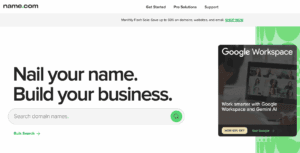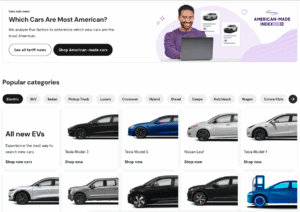What To Do After Buying a Domain Name
Congratulations! You bought a domain name. But now what? In this post, domain name expert Joe Uddeme explains what to do next to keep your domain name protected – and extract its full value. “I have a domain name. Now what?” – this is a very common question people ask. The fact is, a domain name is pointless if you don’t do anything with it! After buying a domain, many things will run through your mind, and choosing how to use it productively can be confusing. However, don’t fret. This article will guide you on what to do after purchasing a domain name. Do it right, and you can leverage your domain name and build it into an attractive asset. Do it wrong, and you’ll waste 20 bucks on the temporary ownership of something you can’t even touch. Key takeaways: What is web hosting and why do you need it? Building a website and a brand you can leverage Attracting online customers to your new business Planning your exit strategy Before we proceed, let’s run through how to buy a domain in the first place. Acquiring Your Domain Buying a domain has become more simple than ever. In 2025, it’s just a few clicks and a swift online transaction. The first step is to choose a domain name you like that is relevant to your business. Afterwards, you can check if it’s available to buy immediately. Find a domain registrar accredited by the Internet Corporation for Assigned Names and Numbers (ICANN), the organization overseeing all domain names on the Internet. If the domain name is available, you can purchase it immediately from an accredited registrar. The price depends on how high the demand for the domain name is. If the domain name has already been claimed, you need a different approach. You can check domain marketplaces to see if the owner has possibly listed the domain for sale (see our list of the best domain marketplaces). Otherwise, you can possibly contact the owner to negotiate a deal. If this is out of your comfort zone and you have a high-value premium domain name in your sights, check out an experienced domain name broker with a great track record. For more details on securing a domain name, check our in-depth article about how to buy a domain name. What To Do After Buying A Domain Name You have acquired a domain name and have taken the first step in building your web presence. There are many other things to do after buying the domain, and we’ll outline them below. 1. Get Web Hosting Setup After buying a domain name, the first thing to consider is hosting a website with it. You’ll need a web hosting package from a reliable company. The company will host your website on its servers for a fee, and your website will be accessible once someone types your domain name into their web browser. Web hosting has become a walk in the park, at least in terms of getting started. You can get reliable web hosting for a few dollars monthly, and the price keeps going down as computing capacity increases around the globe. Sometimes, a domain registrar also offers web hosting services, meaning you can buy a domain name and a hosting package from the same platform. Otherwise, you can buy them separately and point your domain name to your hosting company’s servers. 2. Connect Your Domain to Your Hosting Connecting your domain to your hosting provider is relatively easy. You can do it via two methods: Changing the nameservers to those of your web hosting provider. Adding a DNS A record. Either method involves changing the domain name system (DNS) configurations from your domain registrar. Your registrar allows you to directly change the nameservers from its default to the one provided by your hosting company. You can also point your domain to the hosting company’s nameservers by adding a DNS A record. It’s the same action but with two different approaches. 3. Create an Email Address with Your New Domain Instead of using a common email address ending with “Gmail.com,” “Yahoo.com,” or “AOL.com,” you can use one ending with your custom domain name. It makes you look more professional and shows people you’re serious about your business. Many domain registrars also offer email hosting, so you can pay for it and create custom emails directly. Otherwise, you can choose an external email provider and change your domain’s DNS MX records to point to its mail servers. 4. Build Your Website and Brand The best way to put a domain to work is to create a website with it. It can be any type of website, such as a blog or online store. Creating a website is usually complex, but there are ready-made tools that make the process as easy as it can get. You can use a designated website builder like WordPress, Wix, Weebly, Squarespace, etc. WordPress is the most common tool for building websites because of its versatility. You can use it to create virtually any type of website you want. Follow these steps: Install WordPress on your web hosting account (many hosting providers offer one-click WordPress installation). Afterwards, log into your WordPress dashboard to begin customizing your website.