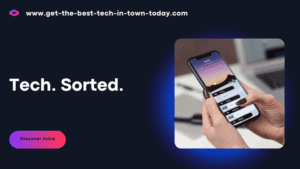Domain Flipping: Our Tips For Buying and Selling Domain Names For Profit
Long before crypto trading, people were making speculative digital bets on domain names. Buying and selling them for profit is still popular, but, as NameExperts.com Director Joe Uddeme warns, you need to approach ‘domain flipping’ carefully. Wouldn’t it have been great to be ahead of the curve back in the 90s when the internet was in its infancy? With a little foresight and not very deep pockets, you might have snapped up Lime, Lyft, Uber or WeWork.com. And you might even have stolen the march on existing brands such as Shell and Verizon, who both reportedly had to settle with savvy individuals who had registered those domain names. Buying a domain name to trade can be a fascinating – and potentially lucrative – pursuit, but there’s lots to learn before you start reaching for the credit card. This article will rapidly bring you up to speed with the world of buying and selling domain names for profit. Key Takeaways Start with a realistic budget – and stick to it Work out what may have value today and tomorrow How to find out if the domain is for sale Build interest and sell your domain Step 1: Set Your Budget Define a budget that’s suitable for investing in domain names. While some people can spare only $100, others have no worries investing $10,000. The rule of thumb is to only invest an amount you can lose without headaches. Every investment carries risks, so avoid putting critical amounts into assets. Step 2: Look For Names That Have Value Simply put, you want to find domains that would be a valuable asset to your buyer (read our post on how to value a domain name). If you were buying a domain for your business, company or hobby, what would you look for? Is the domain you just bought something you would actually use? Try to put yourself in the buyer’s position to make sure that any domain you buy has value. It is also helpful to stick to an area that you’re familiar with. Ask yourself, what kind of domains are other people in this industry buying? Would you buy this name if you were in that position? How much would this domain help them get found online or give them authority in their industry? The top-level domain (TLD) also contributes significantly to a domain name’s value. “.com” is the most common TLD, and domains ending with this suffix tend to be more valuable than others because of high demand. However, there are other valuable TLDs, such as .net, .co, .ai, and .org. What are the best types of domain names to buy? The types of domains that increase your chances of succeeding in domain name flipping include: Local: Domain names tied to specific locations, e.g., cities and towns, tend to have higher demand than others. For example, if you reside in Caldwell, you can target domain names like Caldwellcoffeeshop.com, Caldwellrestaurant.com, Caldwellbakery.co, etc. Short: Shorter domains command higher prices than longer domains because they are easier to remember. Customers find it easier to recall shorter domains, so businesses are willing to pay more for them. Keyword-focused: Domains containing keywords are more likely to sell than those without. Look for domains containing keywords about different businesses and services, e.g., AffordablePlumbing.com, CheapPhoneRepairs.net, CarRepairs.com, etc. Step 3: Stay Focused You’re aware there are already millions of domains registered. But there are also endless combinations of available domains to register. If you’re looking for a key tip in regards to buying and selling domains for profit, you should start by narrowing your focus a little bit. As mentioned above, you should start by thinking about a topic or industry you’re familiar with. Are you in the healthcare industry? Do you love cars or animals? Your job of searching for domain names gets a lot easier if you already know about the topic, because you already have an understanding of the potential value a domain name has. Here’s something you should not do: don’t just target buyers based on who you think might be wealthy. If you’re only targeting lawyers or doctors because you think they’ll have more money, you might be missing an opportunity in an area you know better. Also, if you don’t have knowledge of that industry, you might end up buying domains without knowing there are industry-specific rules that limit buyers. Our advice is to stick with what you know. If you stay focused on those industries and areas, you’ll be much more successful and offer a lot more value. Step 4: Determine if the Domain is Available A key step in the research process is to make sure that the domains you want aren’t already taken. If the names are taken, which is common, you can check the marketplaces to either buy from people who own them, or rebuy domain names that have expired. For premium names costing in the thousands, a skilled domain name broker is your best friend here. They know the marketplace intimately and can advise on current domain name trends and also on strategies to employ when approaching owners. Step 5: Consider the Price You’ve found the name you want. It’s available. But how do you know if you’re paying a fair price? You can use sites like namebio.com to compare the name you want with similar ones. It has interesting features like entering keywords and finding a list of names that are close to yours that includes what they sold for and when. One service we offer at NameExperts.com is domain appraisal. We’ll help you assess what a name you are interested in is actually worth so you know if you’re getting a good deal – and what the name might be worth to potential buyers. Step 6: Buying Your Domain Name You have successfully evaluated your domain name and determined a fair price. Now, it’s time to buy it. Your preferred domain can be purchased through a registrar, a marketplace, or a domain brokerage service like NameExperts. When buying through a registrar, the key is to choose one accredited by the Internet Corporation for Assigned Names and Numbers (ICANN), the nonprofit overseeing domain names. Follow this link for the full list of ICANN-accredited registrars. If you want to buy from a marketplace there are many to choose from. These are our top 5 marketplaces – and a quick Google search will yield many other options. Or if you want to have someone take the strain and do the hard work for you, consider using a domain broker. Here’s what a domain broker does and how they can work for you. Step 7: Attract Attention To Your Domains After buying a domain name, you need to attract attention to increase its value. A dormant domain doesn’t achieve much, nor will it have much chance in increasing in value. While there are some examples of dormant domains that made significant profits for their owners when sold, these are the exception and not the rule. Doing something with your domain increases your chances of selling it for significant gain. So what can you do with a domain? To start, you can create a website with it to attract users. It doesn’t have to be a website you actively manage every day. You can fill it with content you only need to edit occasionally. For example, if you acquire “SchoolsInTexas.com,” you can write a detailed list of the best schools in Texas and add it as the homepage. Anyone who opens the domain might like the content and share it with others. As more people flock to the domain, its monetary value increases. In the above example, you could even place advertisements on the content and make money from your domain. The ideal advertisers would be the schools listed on the page. Check out affiliate marketing, too. You can also advertise your domain on search engines like Google and Bing or social media platforms like Facebook and X (Twitter) to draw attention. The good thing about online advertising is that you can do it even with a low budget. The idea is to gather eyeballs to your site to increase its value. If you place content on your domain, ensure it’s optimized to rank high on search engines using search engine optimization (SEO). This involves including relevant keywords, formatting the article neatly for humans and search engine crawlers, and writing helpful content for your audience. It also helps to get inbound links (backlinks) to your site from other similar, authoritative websites. With enough attention and audience, you can proceed to the next step and start thinking about selling the domain. Step 8: Determine Your Domain’s Value You have successfully attracted attention to your domain and are ready to sell. First, you must determine a fair value for the domain. You don’t want to underprice the domain and leave much money on the table or, inversely, overprice the domain and not find a willing buyer. Here are critical questions to help you determine your domain’s value: Does the domain receive any traffic? The higher the volume of traffic to a domain name, the more valuable it is. Showing proof of high traffic can fetch your domain a substantial price. Does it generate any income? If your domain name already generates income from advertising or any other method, it becomes easy for an interested buyer to value it. You can sell the domain for many multiples of its revenue. Does it have any search engine authority? Your domain’s search engine visibility largely contributes to its value. Domains with quality backlinks have more value than those without. Check your backlink profile to evaluate how much your domain name can fetch. If you feel they aren’t enough, you can build more backlinks before listing the domain for sale. Is the domain name brandable? You’re more likely to fetch a higher price for a domain that’s easily brandable. Such domain names tend to be short and easy to recall. Businesses pay top dollar for brandable domains because they draw more online traffic. Does it have a popular TLD? Domain names with popular TLDs like “.com,” “.net,” and “.org” are more valuable than those with less popular TLDs. Pro-tip: If the answer to all the above questions is yes, you’re on the right path to flipping domain names for profit! Step 9: Selling Your Domain Name You’ve determined a fair price. Now it’s time to sell. Consider how you want to sell the domain and evaluate which route will give you the optimal price. Your best options for domain name flipping include: Private Sale: Sellers can negotiate one-to-one deals with prospective buyers. You’re free to approach any individual or business you think might be interested in your domain name and negotiate a price. Marketplace: You can list your domain name on a dedicated domain name marketplace. It’s easier to find buyers this way because the marketplace already has domain name investors looking to buy. The marketplace will take a cut of your sales for their service. With a Broker: Another effective way is to hire a domain name broker like Name Experts to negotiate a deal for you. Domain brokers are experienced in evaluating the value of domain names and can fetch you the best possible price. The broker handles the negotiations, and the only thing you will have to do is authorize the domain transfer. Auction: Auctioning your domain name is another way to sell it. You’ll place the domain up for auction on a marketplace, and the intending buyer with the highest bid will buy it. Domain auctions usually last several days, so there’s ample time to find a willing buyer and profit from domain name flipping. Step 10: Use An Escrow Service It’s advisable to use a third-party escrow service when selling your domain name. The escrow service holds the money paid by the seller and releases it after confirming that you’ve transferred the domain. It prevents you from falling victim to fraud, e.g., a buyer refusing to pay after you’ve transferred your domain. Step 11: Transfer the Domain The last step – all you have to do now is transfer the domain as agreed to the buyer. You’ll need to request an authorization code from your registrar and transfer the domain to the buyer’s registrar account. Note that most registrars require a domain to be at least 60 days old to be eligible for a transfer. Domain Flipping Tips Building Your Domain Portfolio You can become an expert investor specializing in domain names if you’re willing to learn about the marketplace and create long-term value. Domain names are like any other asset to invest in, but you must do it carefully. Follow these tips to build a good portfolio and make money flipping domains: Understand your strategy: Domain name investors either follow the “quick flip” or “buy and hold” strategy, and these phrases are pretty explanatory. Choose which strategy you want to follow, or use a mix of both. Diversify your portfolio: The portfolio’s value should not be tied up in a single or few domain names because of concentrated risk. If possible, acquire more domain names to balance your risks. Never overpay for an asset: Don’t be the inexperienced investor who overvalues and pays excessively for an asset. Ensure you get third-party evaluations before paying for a domain. This will help you to maximize your profit when you sell the domain. Study and gain knowledge: The domain name investment scene is flexible and dynamic. New events occur every day that affect the value of domain names, so ensure you stay up to date with industry news to avoid getting left behind. Domain Flipping Risks Domain name flipping doesn’t guarantee profits. It carries risks, just like any other type of investment. The main risks include: Low Liquidity: Domain names don’t have as much demand as other assets like stocks, bonds, and commodities. You’ll likely need to wait a while after listing a domain before you find a willing buyer. It’s not something to invest in if you want short-term liquidity. Unexpected Valuations: Domain name valuations can swing high or low on a whim. You might buy a domain, wait a while and list it for sale – only to find the offers are significantly less than you paid for it. Domain name valuation is not as technically grounded as in other assets like stocks and bonds; the value depends significantly on a buyer’s intuition, so be aware of the risks. Other Ways to Make Money with Domains Buying domain names to resell isn’t the only way to profit from them. You can make money in other ways, such as: Domain Leasing: Rent your domain name to another party for an extended period. You’ll be paid at specific intervals such as monthly, quarterly or annually, giving you steady income for as long as the lease lasts. Parked domains: You can keep a domain and make money by placing ads on the homepage with a strategy called “domain parking.” You might also redirect the parked domain to an existing website you operate that generates revenue. About the author Joe Uddeme is Director and Principal of Name Experts, one of the world’s leading domain name brokerage services. He has overseen domain name sales and acquisitions totaling more than $150 million and is renowned worldwide as a go-to expert in buying and selling premium domains. Contact us at: [email protected]