A parked domain is a domain name that has been registered but is not connected to an active website. Instead of displaying content, parked domains typically show placeholder pages, advertisements, “for sale” notices, or error messages. Domain parking is a common strategy used by investors holding names for future sale, businesses reserving domains for upcoming projects, and companies protecting their brand across multiple extensions. Understanding what parked domains are, why they exist, and how to acquire them is essential for anyone in the domain market — whether you’re looking to buy a parked domain for your business or considering parking your own domains as an investment strategy.
Most web users aren’t familiar with domain parking, yet it’s something pretty much all of us have encountered. Here’s domain name expert Joe Uddeme with the full details of why parked names exist – and why you might want to buy one.
A parked domain is a domain name that has been registered but not connected to an active website. It is not currently being used but instead is set aside for future use.
Most domains, like nameexperts.com, point to an active web page. But in the case of a parked domain, that address points to a “this domain is reserved” web page, a “buy this domain” page, an advertisement page, or a plain web page with no content.
In some cases, it’ll point to no web page at all, and you’ll see an error in your web browser saying, “This site can’t be reached.” It doesn’t mean it isn’t there – as you’ll find out if you try to buy it.
If you’re intrigued by parked domains and wonder if there’s any chance of getting your hands on one (with or without assistance from a domain name consultant), this article is for you.
Key takeaways:
- Understand why someone would want to park a domain
- Turning a parked domain you own into something more useful
- Top tips for buying a parked domain

Why Would You Have a Parked Domain?
There are many reasons for domain parking, including:
Reserving a Domain Name
You might have a domain name that you plan to use for a website in the future. So, you buy it from a registrar and park it to prevent another person from snapping it up and disrupting your plans.
A good domain name is worth its weight in gold, so absorbing the cost of holding the domain when it’s not in active use is advisable.
Redirecting visitors to another domain
You can use your parked domain to redirect visitors to another active domain that you own. For instance, you might have owned a website and changed the domain name for marketing purposes. You wouldn’t want people typing in the former domain name to get confused, so you redirect it to the new one.
Save it for reselling
Some domain names can appreciate in value, and many people hold them as investments. You can buy a domain name and park it with the intention of selling it for a higher price in the future.
Site is in Development
The website you want to connect to the domain name may be under development and launching soon. In the meantime, you can park the domain and only connect it to the website when it’s ready.
How to Configure a Parked Domain
Error Page
Some parked domains return an error message when you type them into your web browser. The error message varies depending on your web browser, but it usually takes the form of “this site can’t be reached”.
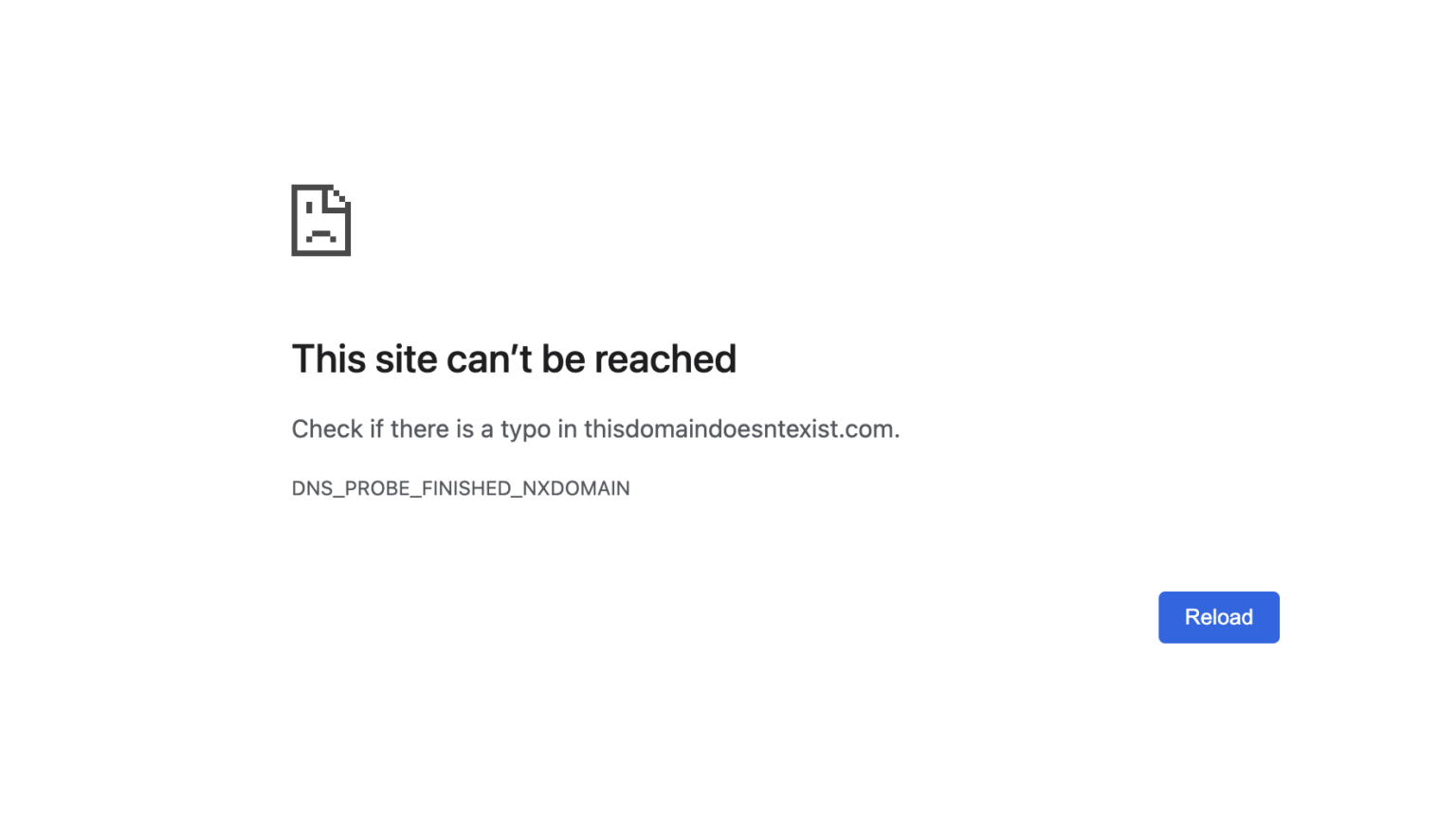
Sales Page
The parked domain could lead to a web page indicating your intent to sell it. This web page will also include information on how to contact the owner or place an offer with a third-party company managing the domain.
Ads Page
Advertisements are a creative way to monetize parked domains. You can insert advertisements on the web page of the domain and earn money each time someone views or clicks on it. In some cases, the advertising income could cover the cost of owning the domain and even bring profits.
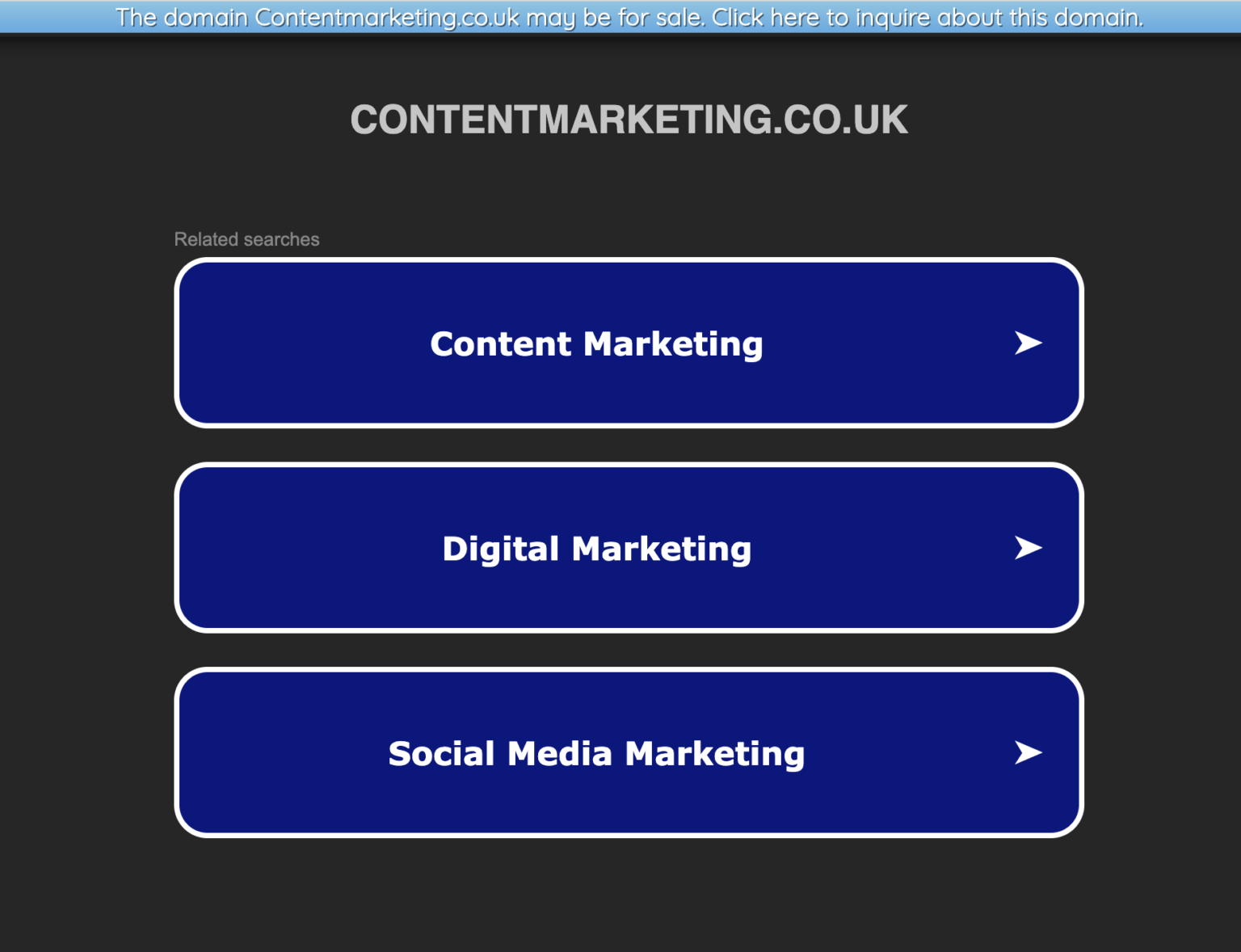
Registrar Page
Here, the parked domain will lead to a web page notifying the visitor that the domain has been registered by someone else. This page is usually automatically generated by the domain registrar whose name and logo will be displayed on it.

FAQs About Parked Domains
How Can You Park a Domain?
The simplest way to perform domain parking is to just register the domain with a registrar like Namecheap or Google Domains. Most registrars automatically park a domain once you buy it. Then, you’re free to insert advertisements on the parked web page or place a sales notice if that’s what you want.
Suppose you want to redirect the domain to another active domain. In that case, you can set up an automatic redirect by adjusting the domain name system (DNS) records via your registrar or hosting provider.
How Can You Buy a Parked Domain
There are two major ways of buying a parked domain. You can either find the owner’s details directly and contact them or hire a professional domain broker to handle that for you.
If you find a parked domain that you’re interested in, the easiest way to find the owner’s details is to perform a lookup on the WHOIS database. This is a public database containing the ownership information of an assigned domain, such as their name, phone number, email address, etc.
- Visit https://www.whois.com/whois/ or any other database lookup site.
- Type in the domain name you’re interested in and hit the search button.
- If it’s a valid domain, you’ll see relevant information such as the registrar, registration date and expiration date, owner’s name, and contact information (email, fax, or phone number).
- You can then contact the owner and indicate your interest to buy their domain. If they’re open to a sale, you’re free to negotiate the price and acquire the domain. It’s advisable to use a domain escrow service to avoid falling victim to fraud and losing your money.
Using a Broker to Buy a Parked Domain
Finding the details of a domain name’s owner is the easiest part. The hardest part is negotiating a ‘fair’ price to pay for the domain. If you’re not experienced in domain name acquisitions, you could end up overpaying for a domain or making such a small offer that the owner ignores you.
The good thing is that you can hire a professional domain broker to handle the negotiation for you. Professional brokers already have experience in negotiating domain name sales, so they can hammer out financial terms with the owner and get you the domain for a reasonable price. They can also handle the domain transfer to your registrar while you sit back and relax. The broker will collect a fee for their service, either a fixed fee, a commission, or a mix of both.
Add On Domains vs. Parked Domains – What’s the Difference?
You can always create a parked domain or add-on domain for your primary website. A parked domain is a simple domain that you point to your primary domain name; whenever a user types in this second domain, they’ll be redirected to your primary domain. They are usually variations of your primary domain name that can confuse users. For example, amzn.com and amzon.com would both redirect to Amazon.com.
An add-on domain is a second or additional domain hosted in the same control panel as the first. You can choose which directory the add-on domain points to. For example, if you put the second domain in a directory called “domain2”, it can be accessed by typing domain2.com or domain2.domain1.com on your web browser.
Add-on domains enable you to control multiple domains from a single account.
About the author
Joe Uddeme is Director and Principal of Name Experts, one of the world’s leading domain name brokerage services. He has overseen domain name sales and acquisitions totaling more than $150 million and is renowned worldwide as a go-to expert in buying and selling premium domains. Contact us at: [email protected]
Subscribe for More Domain Buying & Selling Advice
Found a Parked Domain You Want? Let Us Acquire It.
Many of the best domain names in the world are currently parked. Name Experts specializes in locating owners of parked domains and negotiating fair acquisition terms on your behalf -- confidentially.
Acquire a DomainFrequently Asked Questions
A parked domain is a domain name that has been registered but is not connected to an active, functional website. When you visit a parked domain, you'll typically see one of four things: a placeholder page from the registrar, a "this domain is for sale" notice, a page displaying pay-per-click advertisements, or a simple error page. Domain owners park names for various strategic reasons including future development, investment/resale, brand protection, or traffic monetization through advertising revenue.
To buy a parked domain, first check if there's a "for sale" notice or contact form on the parked page itself. If not, use WHOIS lookup tools (Who.IS, WHOIS.com) to find the owner's contact information and reach out directly with a purchase inquiry. For valuable domains or when you want to maintain anonymity, hire a domain broker who can professionally negotiate on your behalf. Always complete transactions through escrow services like Escrow.com to protect your payment until the domain transfer is confirmed.
Yes, parked domains can generate income through two main channels. First, advertising revenue: parking services display PPC ads on your parked domain page, earning you money each time a visitor clicks an ad. This works best for domains with existing type-in traffic. Second, resale: holding premium domains for future sale at appreciated prices is a common investment strategy. The most valuable parked domains are short, keyword-rich .com names in high-demand industries that attract consistent direct traffic.
People park domains for four primary reasons. Investment: domain investors register promising names at registration cost ($10-$15) and hold them for future resale at higher prices. Brand protection: businesses register multiple variations of their brand name across different extensions to prevent competitors or cybersquatters from acquiring them. Future development: companies reserve domain names for upcoming products, services, or business units before they're ready to build a website. Revenue: some parked domains generate passive advertising income from type-in traffic.
A parked domain is a registered name that doesn't host any active website content -- it simply exists as a reserved address. An add-on domain is a fully functional additional domain that hosts its own separate website content within the same hosting control panel as your primary domain. For example, you might have your main business at company.com (primary domain) with companyblog.com as an add-on domain hosting a separate blog -- while also owning companyname.net as a parked domain that simply redirects to company.com.


